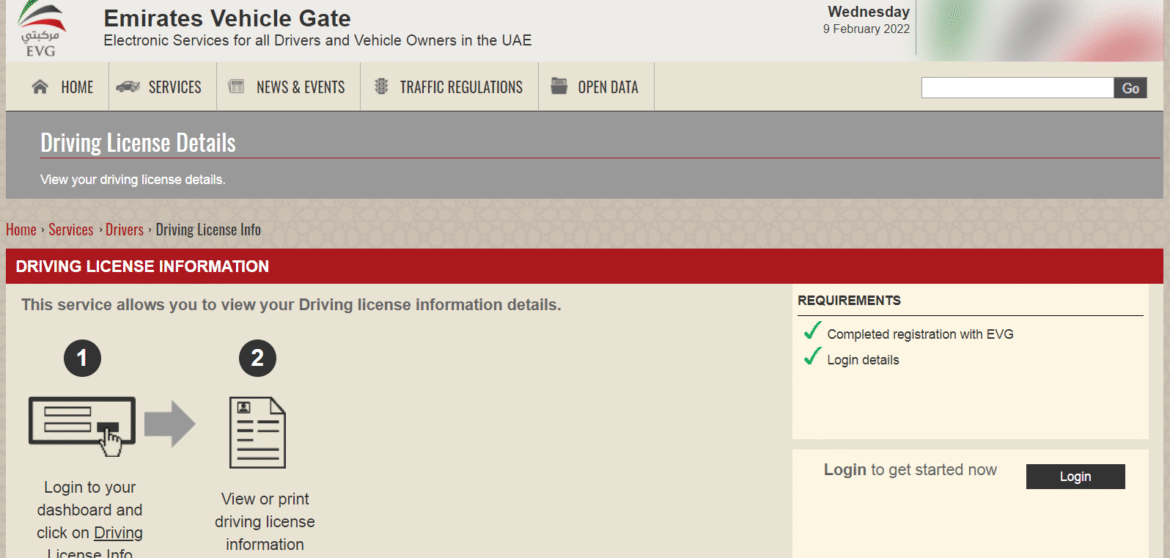How to Check EVG Traffic Fines Before Buying a Used Car in UAE
| Key takeaways Always run an EVG traffic fine inquiry before buying a used car in the UAE. Use the EVG accident check to confirm the vehicle’s safety and past condition. Ensure the seller clears all pending EVG UAE fines and provides proof of payment. Cross-check with MOI and police apps for the most up-to-date fine and accident records |
Buying a used car in the UAE can save money, but it also comes with responsibilities. One of the most important steps many buyers overlook is checking for EVG traffic fines before completing the deal.
Ignoring this step can result in unexpected costs, delays in ownership transfer, or even legal complications. A history of repeated fines also tells you about the driving behavior of the previous owner.
Carrying out an EVG fine inquiry ensures transparency between buyers and sellers. It helps you make an informed decision and avoid surprises later.
What is EVG and Why Does it Matter?
EVG (Emirates Vehicle Gate) is an official online platform developed by the UAE government. It serves as a central hub for all vehicle-related services and ensures that information comes directly from trusted authorities such as the police departments in different emirates.
Through EVG, drivers can access a range of services including:
- EVG traffic fine inquiry across all emirates
- EVG accident check to review a vehicle’s accident history
- Vehicle registration renewal
- Insurance management and updates
The system does not impose fines on its own. Instead, it collects accurate records from the official traffic authorities and displays them in one place.
For used car buyers, EVG plays a critical role. It builds trust by providing full visibility of any outstanding EVG UAE fines and accident history. This transparency protects you from inheriting someone else’s unpaid penalties and helps confirm whether the vehicle has been involved in major incidents.
Preparing Your Information for EVG Fine Inquiry
Before starting an EVG traffic fine inquiry, make sure you have all the required details ready. Entering correct information is important because even small errors can give wrong results. Here’s what you will need:
- Vehicle Plate Number – found on the car’s license plate.
- Chassis Number (VIN) – available on the Mulkiya (vehicle registration card).
- Traffic File Number – listed on the vehicle registration card or driving license.
- Registered Emirate – shown on the registration card (Dubai, Abu Dhabi, Sharjah, etc.).
In addition to these details, you must have a secure login option:
- UAE Pass – a digital identity widely used across the UAE. It makes the login process simple and quick.
- MOI (Ministry of Interior) credentials – another accepted option for secure access.
Tip: Always double-check the spelling and numbers before submitting. A small typing error may lead to missing or incorrect results.
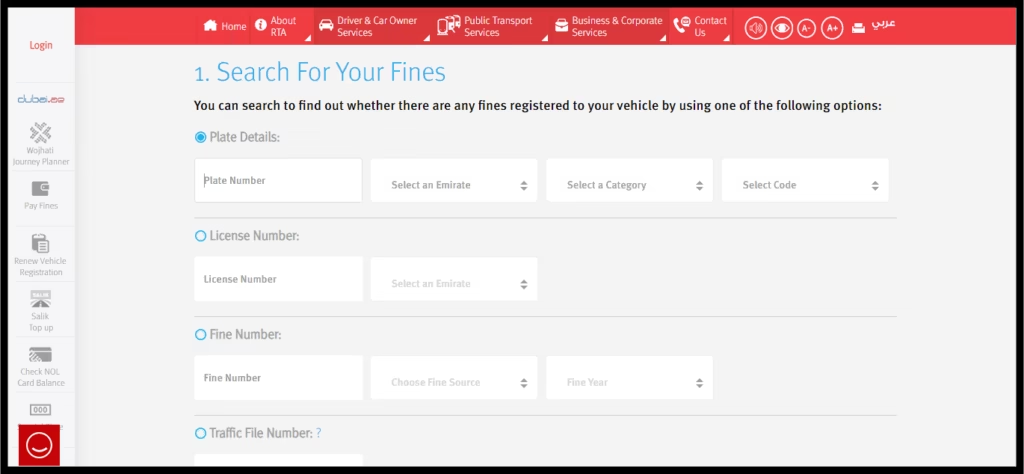
Step-by-Step Guide: How to Check EVG Traffic Fines
Checking fines through EVG is a free and straightforward process. Below is a simple step-by-step guide:
Step 1: Visit the EVG Official Website
- Open your browser and go to the Emirates Vehicle Gate (EVG) portal.
- On the homepage, select “Fine Inquiry & Payment”.
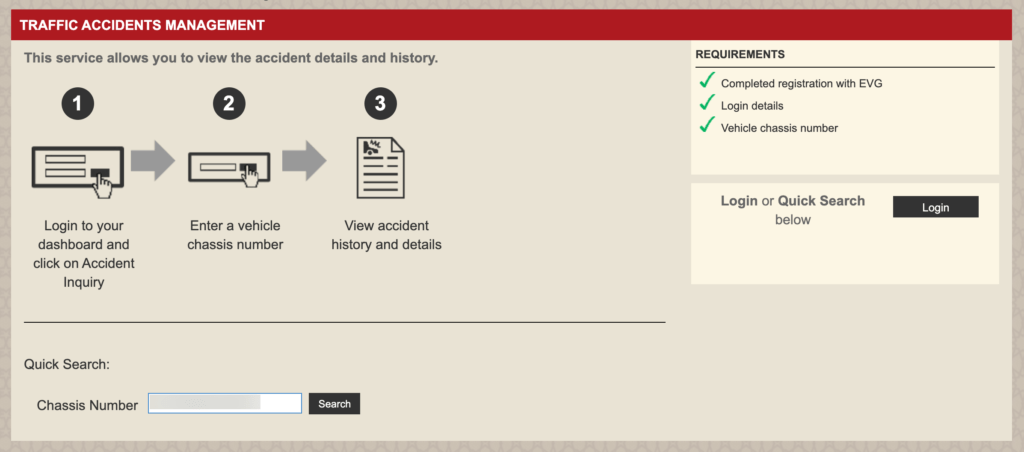
Step 2: Log in Securely
- Choose UAE Pass (recommended for quick access) or enter your EVG account credentials.
Step 3: Enter Vehicle Details
- Provide the plate number, registered emirate, chassis number (VIN), and if required, the traffic file number.
- Double-check the details before proceeding.
Step 4: Review the Fines
- The system will display all pending fines linked to the vehicle.
- Each record will show the date of violation, type of violation (such as speeding or parking), and the total amount payable.
Step 5: Decide on Payment
- If you are buying a used car, you can either:
- Ask the seller to clear the fines before the ownership transfer.
- Or pay the fines yourself if agreed in advance.
- Ask the seller to clear the fines before the ownership transfer.
- EVG provides a secure payment option if you choose to settle fines online.
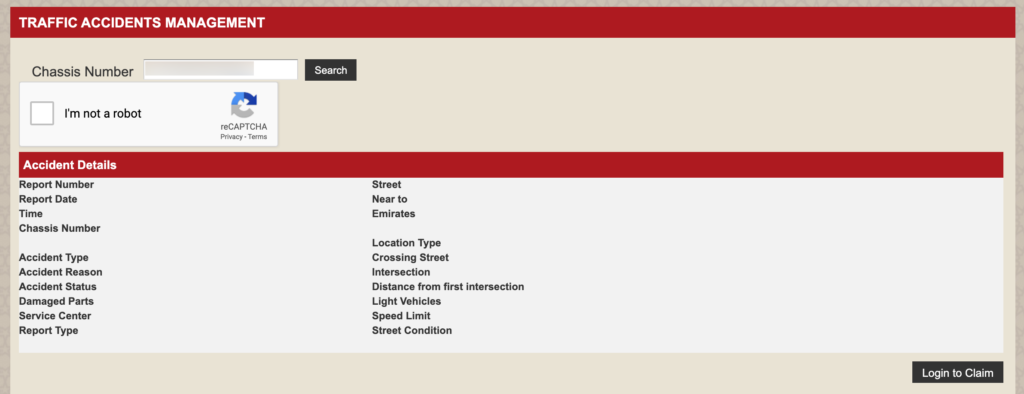
Step 6: Download Receipts and Confirm
- After payment, download the official receipt from EVG.
- Keep both a digital copy and a printed version for records.
- It may take 24–48 hours for the payment update to reflect in the system, so always confirm clearance before completing the car purchase.
Note: The EVG system allows traffic fine inquiry across multiple emirates. This saves you time by avoiding the need to check separately with Dubai Police, Abu Dhabi Police, or other emirates’ portals
Why EVG Accident Check is Important Before Buying
An EVG accident check is just as important as looking at fines. It shows if the car was ever in a major accident and records come directly from police departments. This protects buyers from cars with hidden damage or poor repairs. Unlike verbal claims from sellers, EVG gives verified accident history, making the process more transparent and reliable.
Tips and Common Issues for Used Car Buyers in UAE
When using EVG, keep these points in mind:
- Recent fines delay: New fines may take 1–5 days to appear.
- Always cross-check with MOI, Dubai Police, or Abu Dhabi Police apps for real-time updates.
- Request proof of fine settlement from the seller before ownership transfer.
- Do a final EVG traffic fine inquiry to confirm all dues are cleared.
- Use EVG ae traffic accidents and fines inquiry together for complete details.
Final Thoughts
Checking EVG UAE fines and accident records should always be part of buying a used car. It ensures transparency, avoids unexpected costs, and protects you from legal issues later. Alongside a service history and engine check, make an EVG traffic fine inquiry a must-do step. A few minutes spent online can save you thousands of dirhams and give peace of mind.